Employee Provident Fund (EPF) is a crucial financial safety net for employees and their families. In the unfortunate event of an employee’s demise, their nominees or legal heirs are entitled to claim the accumulated EPF balance. This blog post provides a detailed step-by-step guide on the procedure for EPF withdrawal on death, including required documents, eligibility, and tips to ensure a hassle-free claim process.
Understanding EPF and Its Importance
The Employees' Provident Fund (EPF) is a retirement
savings scheme managed by the Employees' Provident Fund Organization (EPFO)
in India. Both employees and employers contribute a percentage of the
employee’s salary toward this fund. In case of the employee’s death, the
accumulated EPF corpus, including contributions, interest, and applicable
insurance benefits under the Employees’ Deposit Linked Insurance (EDLI) Scheme,
is payable to the nominee or legal heir.
Who Can Claim EPF in Case of Death?
The following individuals are eligible to claim the EPF
balance after the demise of the EPF account holder:
- Nominee
– If the deceased had nominated someone for EPF, the nominee can directly
claim the amount.
- Legal
Heirs – If there is no nominee, legal heirs (such as spouse, children,
or parents) can apply for withdrawal.
- Guardian
– In the case of minors, a legal guardian can file the claim on their
behalf.
Documents Required for EPF Withdrawal on Death
To ensure a smooth claim process, the following documents
are mandatory:
- Death
Certificate – A certified copy of the death certificate issued by the
municipal authority.
- EPF
Composite Claim Form (Form 20, Form 10D for pension, and Form 5IF for
EDLI benefits).
- Legal
Heir Certificate or Succession Certificate (if no nominee was
assigned).
- Bank
Passbook Copy or Cancelled Cheque – To facilitate direct transfer of
funds.
- Aadhaar
Card and PAN Card of both the deceased and the claimant.
- Form
15G/15H (if applicable) to avoid TDS deductions.
Step-by-Step Procedure for EPF Withdrawal on Death
Step 1: Gather All Required Documents
Ensure you have all necessary documents, including
identification, bank details, and proof of relation to the deceased.
Step 2: Fill the EPF Composite Claim Form
- The
nominee/legal heir must fill out the EPF Composite Claim Form.
- Form
20 (for PF withdrawal), Form 10D (for pension claim), and Form 5IF (for
EDLI claim) must be completed as applicable.
Step 3: Get Employer’s Attestation (If Required)
- If
the deceased was employed at the time of death, the employer must attest
the form.
- If
the employer is unavailable (company closed), the form must be attested by
a gazetted officer, bank manager, magistrate, or municipal commissioner.
Step 4: Submit the Claim to EPFO
- Submit
the claim form and supporting documents at the nearest EPF office
or online through the EPFO portal.
Step 5: Verification and Approval
- EPFO
will verify documents and process the claim.
- If
everything is in order, the funds will be transferred to the
nominee’s/legal heir’s bank account.
Step 6: Track Your Application Status
- Check
claim status on the EPFO website using your Universal Account
Number (UAN).
Common Challenges & How to Overcome Them
- No
Nominee Registered – Obtain a legal heir certificate or succession
certificate.
- Employer
Not Available – Get attestation from an authorized government officer.
- Incorrect
or Incomplete Documents – Double-check all documents before
submission.
- Claim
Rejected – Understand the rejection reason and reapply with necessary
corrections.
EPF withdrawal on death can be a complicated process, but
understanding the steps involved and having the right documents can make it
seamless. Nominees and legal heirs should ensure they follow the correct
procedure and reach out to EPFO authorities for assistance if needed.
If you need further guidance, visit the official EPFO
website or contact your nearest EPFO office.
By following this guide, you can ensure a smooth claim process and secure the financial benefits rightly owed to the deceased’s family. Stay informed and act promptly to avoid unnecessary delays

0 Comments