The Employees' Provident Fund (EPF) is a crucial financial safety net for millions of employees in India. It ensures that salaried individuals accumulate savings for their retirement years. However, to make sure that these savings reach the rightful beneficiaries in the unfortunate event of the account holder's demise, it is essential to nominate a beneficiary.
To streamline this process, the Employees’ Provident Fund
Organisation (EPFO) has introduced an e-Nomination facility,
allowing EPF members to update their nominee details online. This digital
initiative eliminates paperwork, making the nomination process seamless and
hassle-free.
In this comprehensive guide, we will explore:
- What
e-Nomination in EPF is
- Why
it is important
- Eligibility
criteria
- Step-by-step
process to update nominee details online
- Frequently
asked questions (FAQs) about EPF e-Nomination
What is e-Nomination in EPF?
The e-Nomination facility in EPF allows account
holders to electronically register or update their nominees via the
Unified Member Portal. This feature enables users to nominate their family
members who will be entitled to the EPF corpus in case of their untimely
demise.
Why is e-Nomination Important?
Updating the nominee details in an EPF account is essential
for the following reasons:
- Ensures
a Hassle-Free Claim Process – In the absence of a valid nomination,
family members may face legal hurdles in claiming the EPF balance.
- Provides
Financial Security – Ensuring that a nominee is updated guarantees
financial protection for loved ones.
- Eliminates
the Need for Paperwork – The digital process simplifies the
documentation required for claims.
- Avoids
Disputes Among Legal Heirs – A clearly defined nominee prevents
disputes or legal complications.
- Compliance
with EPFO Regulations – The EPFO mandates nomination for easy fund
disbursal.
Who Can Be a Nominee?
According to EPF rules, the following people can be
nominated:
- Spouse
– Wife or husband of the EPF member
- Children
– Biological or legally adopted children
- Parents
– Mother and father of the account holder
- Legal
Heirs – If no direct family member is available, a legal heir can be
nominated
Note: If an EPF member is married, they cannot
nominate anyone outside their immediate family (spouse, children, parents).
Eligibility Criteria for e-Nomination
To update a nominee online, the EPF member must meet the
following criteria:
- The
Universal Account Number (UAN) must be activated.
- The
mobile number must be linked with Aadhaar.
- The
Aadhaar number should be verified in the EPF portal.
- The
profile photo should be uploaded on the EPF portal.
- The
nominee's Aadhaar details should be provided for authentication.
Step-by-Step Process to Update Nominee in EPF Account
Online
Step 1: Visit the EPFO Member Portal
Go to the official EPFO Member e-Sewa portal at
https://unifiedportal-mem.epfindia.gov.in/memberinterface/
Step 2: Log In with UAN Credentials
- Enter
your UAN (Universal Account Number) and password.
- Solve
the CAPTCHA and click on ‘Sign In’.
Step 3: Navigate to ‘Manage’ Section
- Once
logged in, go to the ‘Manage’ tab on the dashboard.
- Select
‘E-Nomination’ from the drop-down menu.
Step 4: Update Family Details
- Click
on ‘Add Family Details’.
- Enter
the nominee’s name, date of birth, relation with the EPF member, and
Aadhaar number.
- Click
‘Save’.
Step 5: Allocate the Nomination Share Percentage
- Assign
the nomination percentage (total must be 100% across all nominees).
- Click
on ‘Save EPF Nomination’.
Step 6: E-Sign the Nomination
- Click
on ‘e-Sign’ to authenticate the nomination digitally.
- Enter
your Aadhaar-linked mobile number and verify via OTP.
Step 7: Submission Confirmation
- After
successful OTP authentication, a confirmation message will appear.
- Your
e-Nomination process is complete.
Key Points to Remember
- The
nominee can be updated anytime through the portal.
- Once
an e-Nomination is done, no physical form submission is needed.
- If
multiple nominees are added, the total percentage allocation should be
100%.
- EPF
and EPS nominations are separate – EPS nominations need to be updated
via Form 10D.
FAQs on EPF e-Nomination
1. Is e-Nomination mandatory for EPF members?
No, but it is highly recommended to ensure that the rightful
beneficiary receives the funds without legal issues.
2. Can I change my nominee later?
Yes, you can update your nominee details anytime through the
EPF portal.
3. What happens if no nominee is updated?
In the absence of a nominee, the EPF amount is disbursed to
legal heirs, which can be a lengthy process involving legal verification.
4. Can I nominate someone outside my family?
No, only immediate family members (spouse, children,
parents) can be nominated if the member is married.
5. Do I need an Aadhaar-linked mobile number for
e-Nomination?
Yes, an Aadhaar-linked mobile number is required for OTP
authentication.
6. What if I face issues while submitting e-Nomination?
If you face technical issues, you can raise a grievance
through the EPFO Helpdesk or visit the nearest EPF office.
Updating a nominee in an EPF account is a crucial
financial decision that ensures your savings reach your loved ones without
legal hurdles. The EPF e-Nomination facility has made this process
simple, paperless, and accessible online, saving time and effort.
To secure the financial future of your dependents, log in
to the EPFO portal today and update your nominee details hassle-free.
Have you updated your EPF nominee yet? Share your experience or queries in the comments below!

0 Comments