Welcoming a newborn into your family is a joyous and life-changing experience. Along with the excitement of your little one's arrival comes the responsibility of ensuring their health and well-being. One of the most crucial steps new parents must take is adding their baby to a health insurance policy. This ensures that your child receives necessary medical care without financial strain.
In this comprehensive guide, we will walk you through the
process of adding your newborn to your health insurance policy, the required
documents, deadlines, and common challenges to watch out for.
Why Is It Important to Add Your Newborn to Health
Insurance?
Healthcare expenses can be significant, especially for
newborns who require frequent medical check-ups, vaccinations, and emergency
care. Adding your child to your insurance policy ensures coverage for:
- Pediatric
visits
- Immunizations
- Emergency
medical care
- Hospital
stays
- Prescription
medications
- Preventive
healthcare services
Failing to enroll your newborn in time could result in
uncovered medical expenses and potential financial burdens.
When Should You Add Your Newborn to Your Health
Insurance?
Most insurance providers have a limited time window to add a
newborn to an existing policy. Typically, parents must enroll their child
within 30 to 60 days after birth. This period is considered a Special
Enrollment Period (SEP) for newborns, allowing them to be added outside of
the standard annual Open Enrollment Period.
If you miss this deadline, you may have to wait until the
next Open Enrollment Period, potentially leaving your child uninsured for
months.
How to Add Your Newborn to Your Health Insurance Policy
Follow these steps to ensure a smooth enrollment process:
1. Review Your Current Health Insurance Plan
Before adding your baby, understand the specifics of your
policy, including:
- Coverage
for dependents
- Premium
changes after adding a dependent
- Copayments
and out-of-pocket costs
- Network
of doctors and hospitals
- Prescription
drug coverage
If your existing plan does not offer adequate coverage,
consider switching to a better plan during the enrollment process.
2. Gather Required Documents
Most insurance companies require the following documents for
newborn enrollment:
- Birth
Certificate: A temporary birth record from the hospital may be
accepted if the official certificate is not available yet.
- Social
Security Number (SSN): Some insurers may require your baby’s SSN, but
it’s possible to add them without it initially and provide it later.
- Insurance
Policy Information: Your existing policy number and details.
- Hospital
Records: Proof of birth from the hospital, if necessary.
3. Contact Your Insurance Provider
Reach out to your insurance provider through customer
service, an online portal, or your employer’s HR department (if insured through
work). Request information on the specific process for adding a newborn and any
additional requirements.
4. Submit the Enrollment Request
Depending on your insurer, you may need to:
- Fill
out an online form
- Submit
a written application
- Provide
scanned copies of necessary documents
- Work
with your employer’s HR team for employer-sponsored plans
Ensure you receive confirmation that your baby has been
added to the policy to avoid any lapses in coverage.
5. Verify Coverage Details
Once your baby is added, double-check:
- The
start date of coverage
- Any
changes in premiums and deductibles
- Coverage
for well-baby visits and immunizations
- Co-payment
requirements for pediatric care
Employer-Sponsored Health Insurance vs. Marketplace Plans
The process of adding a newborn varies based on your type of
insurance plan:
- Employer-Sponsored
Plans: Contact your HR department, as they often handle enrollment
changes for employees.
- Marketplace
(ACA) Plans: Log in to your healthcare marketplace account and follow
the steps for reporting a life change.
- Medicaid
or CHIP: If you qualify for Medicaid, newborns are often automatically
enrolled, but you should still confirm with your state’s Medicaid office.
Costs Associated with Adding a Newborn to Your Health
Insurance
Adding a dependent to your insurance plan may increase your
premium, deductibles, and co-pays. The cost changes depend on:
- Your
plan type (individual vs. family plan)
- Your
employer’s contribution (if applicable)
- The
insurer’s policy on dependent coverage
Common Challenges and How to Overcome Them
- Missing
Enrollment Deadline: Contact your insurer immediately if you missed
the deadline; some may offer grace periods or exceptions.
- Higher
Premiums: Consider comparing different plans or exploring
state-assisted healthcare options.
- Delays
in Documentation: If the birth certificate or SSN isn’t available yet,
ask your insurer if a hospital record is sufficient for temporary
enrollment.
- Unclear
Coverage Details: Always verify what is covered under the new policy
for your child, including pediatricians within the network.
Final Tips for a Smooth Enrollment Process
- Start
early: Contact your insurance provider soon after birth to avoid
delays.
- Keep
records: Maintain copies of all submitted documents and
communications.
- Confirm
changes: Double-check the policy update to ensure your baby is
officially added.
- Consider
a family plan: If planning for multiple children, a family plan might
be more cost-effective than individual coverage.
Adding your newborn to your health insurance policy is a
critical step in ensuring their healthcare needs are met without financial
stress. By understanding the process, gathering necessary documents, and
enrolling within the required timeframe, you can provide your child with
seamless medical coverage from the very beginning.
If you have any questions about your specific plan, reach out to your insurance provider or HR department for guidance. The earlier you take action, the smoother the transition will be for your growing family

0 Comments